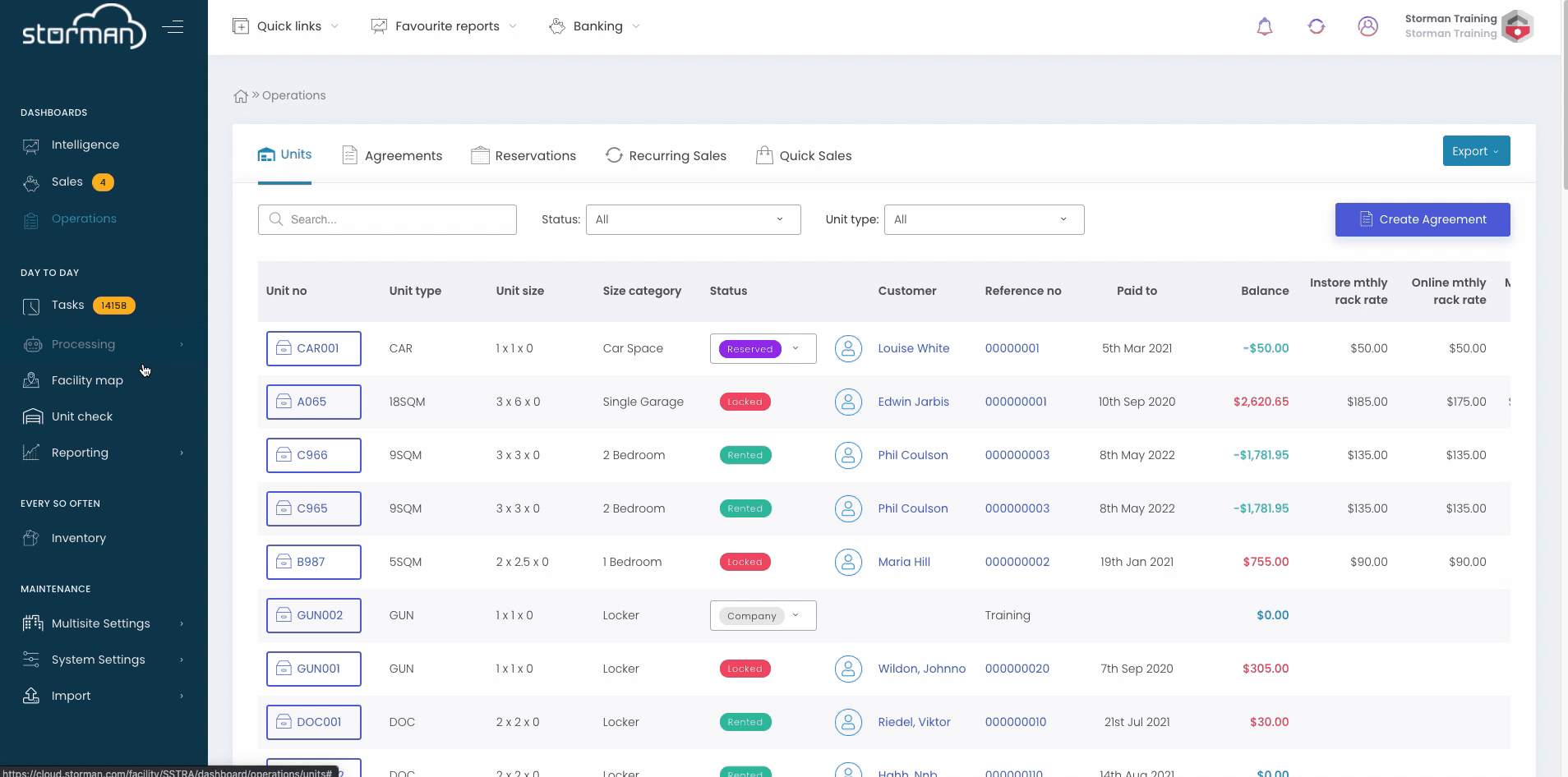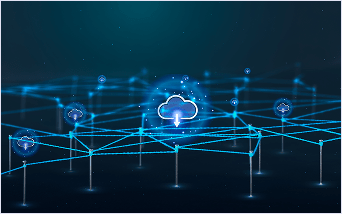Many things have gone the way of the dodo in the last eighteen months. The ability to sneeze in a supermarket without getting funny looks, The Ellen Degeneres Show, and in New Zealand – cheques! That’s right – physical cheques, from a book. Very vintage. More and more customers are now opting for digital payment methods: and with that in mind, many major banks including Westpac, Kiwibank, BNZ and ASB have made the decision to phase them out.
This is good news for your self-storage facility. Cheques are perhaps one of the most vulnerable payment methods in terms of security, and removing them as a payment method opens the door for you to move more customers across to more modern payment methods. If you are not already, this might be the perfect time to look at Storman Payment Services, and allow your customers the ability to pay via direct debit or online credit card and BPAY for our Australian users. With SPS all of this reconciles in realtime into Storman – and we also have a dedicated reconciliation report for all of the above (check out Storman Payment Services here).
But what do you need to do in Storman Cloud to embrace this change?
Simple! All we need to do in Storman Cloud is to deactivate your cheque payment code. We don’t want to delete this as you may have historical data saved against this code. It only takes a few short steps, and removes the risk of staff accidentally adding payments using the wrong receipt type and causing headaches. To deactivate your cheque payment code just follow the steps below, or watch our short video to see how it’s done!
- In your left-hand navigation bar, under ‘Maintenance’, click on ‘System Settings’.
- Under ‘System Settings’, click on ‘Receipt Types’.
- Find the ‘Cheque’ option in your list, and click on the blue edit icon on the right-hand side.
- Untick the ‘Active’ checkbox, and click ‘Save’!
Now that this receipt type has been made inactive it will no longer be an option in your ‘Bulk Add Receipts’ and ‘Add Receipt’ screens.
And that’s it! We’ve made a short clip for you, so you can see how it’s done.