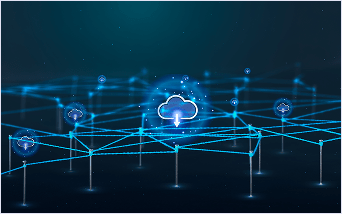Feb 27, 2020
Storman Cloud has seen a lot of new improvements, features and reports added in the last few months. Our team have been focused on making sure we’re building the best looking and easiest to use self storage management software.
You can find a full list of release note articles from our knowledge base. Take a look at a summary of some of these new features below:
Bulk upload of inventory
Instead of adding the amount you have received, one item at a time, you can now bulk add an entire order in one go!
Promotions for leads and quoting
- We have added the ability to apply rental promotions against leads and quotes.
- This is our first step in a long line of improvements regarding promotions, including having the printed contact that is given to your storer clearly state that they are on a promotion / limited time deal.eg: pay 2 months for the price of 1

Facility Map
Want to see how it is set up? Here is a quick video to show you how to get started.
*This video is from a demo facility where it’s storage units have already been set up in Storman Cloud. Use a web safe image like PNG, JPG, GIF or ask the team at Storman to quote you to convert your images for you. There are two permission levels for the map, one to be able to view and the other to be able to edit the map. We suggest you review and adjust your roles as necessary.
Unit status colour changes
- We have slightly adjusted the unit status colours throughout Storman, please see the new colours below!

Restarting the late cycle!
- We are excited to introduce the ability to restart the late cycle for an agreement.
- If you have had an agreement that received a 2 day late SMS, and you decided not to send them a 7 day late email – from this point on Storman would not send any further late notifications because the late cycle was stopped.Now, when sending an agreement a late SMS, email or printing a late letter Storman will ask you if you would like to restart and kick off the late cycle again, from that point.

General improvements
- In the last cloud update, we added the ability to hide system generated notes for leads, reservations and agreements. Though we forgot to add this to the Settings > Unit screen! It is there now.
- When running the key stats report, this should now default to the previous day (ie yesterday) instead of the last day of last month!
- When exporting to Xero, if the customer has multiple email addresses saved in Storman Xero would reject this. Storman now only exports the first email address.
- The lock list report will no longer show you a list of units that do not have any actions against them, it will now only show units that need to be unlocked or over locked.
- The vacant units report will now show:
- units that need to be cleaned with a + symbol eg A009+
- units that are reserved with two ** eg B055**
- we have a future improvement to be able to exclude these units on the report soon!
- Statements printed from agreements will now only include the transactions for that agreement (if the customer has more than one) We have a feature, where you can include transactions from other agreements coming soon!
- We have redesigned the receipt PDF print out for refund transactions, this now has the same look and feel as regular receipts.
- Statements created during overnight processing, will now include transactions 90 days ahead and 90 days behind, rather than just the transactions for that day.
-
When uploading documents and attachments into your customer accounts, it is now possible to tag the documents with a ‘type’. Quote, insurance, photos, identification etc. We have created some default types for you, but if you would like to add more attachment types to Storman, this can be done under Settings > Lookup Values > Type > Attachment type.
- If you have multiple buildings or zones for your facility, it is now possible to tag units with the building they belong to. Under the Settings > Units screen. We have created some default buildings for you, but if you would like to add more buildings to Storman, this can be done under Settings > Lookup Values > Type > Building.
- We have made some changes to the arrears report, this was previously not always aligning to customer’s accounts due to the difference between how many days late someone could be, and how many day’s worth of rent they are owing (as these can be different).The report now shows anyone with a balance, and
- their paid up to date
- the number of days owing they are
- their late cycle start date (the day in which they received their first late notice from you)
- the number of days late they are
Questions?
If you have any questions for us in regard to the upgrades, additions and fixes in Storman Cloud, Call 1300 669020 or contact us here. There were many more new features added in Storman Cloud, please look at the release notes in our knowledge base.