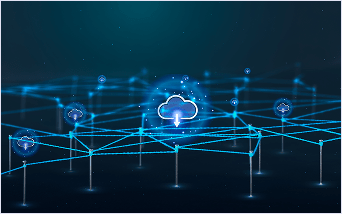What’s New?
June 2022
Welcome back, Stormanites! It’s starting to get a little chilly outside – how about a Storman Cloud update to warm you up? That’s right – we’re back at it with another round of features and improvements. As always, if you’d like to view our full release notes, you can find them via our support portal – go check it out!
Here’s a quick run-down of some of the latest and greatest in Storman Cloud. Read on to learn more!
Need a hand?
We’re here to help! You’ll notice now that in the bottom right-hand corner of Storman Cloud, there’s a small ‘help’ bubble.This is connected to our Knowledge Base, and will give you suggestions on articles you can read, based on the pages and screens you are on throughout Storman Cloud. You’ll be able to quickly and easily find articles and how-to guides from directly within Storman Cloud – helping you get the answers you need, when you need them!

Rent units for $0.00 (if you want to – !).
We have now added a new system setting to control whether you can rent units out for nothing or not. You can find this setting under Settings > Operations, highlighted in the image below.

If this is ticked, users will be able to open a unit on an agreement, set the regular rent amount to $0.00, and save. Perfect for charities or customers that have a very good deal with you! On the flip side, if this setting is unticked, when trying to save a unit’s regular rent amount as $0.00, users will be given this warning message and will not be allowed to save the unit.

Creating a recurring credit of the rental amount is a commonly preferred way to rent out units for nothing.
New inventory spreadsheet loader.
Want to quickly update all of your inventory levels, pricing or descriptions? We have a new data loader, especially built for your inventory!
We’re so excited that it has its own article. Click here to read all about it.
General Improvements.
- The unit type listing report now only includes unit types that are active.
- We have added the username to the sales dashboard so you can easily see who created a lead.
- You can now control if you would like to show the date range period (for rental transactions) on your invoices, and you can choose to either subtract one day from the DATE TO or not. Have a look under the invoice design tab of your facility settings the next time you can!
- The receipt summary report now includes a subtotal line, displaying all payments that have been banked as ‘today’.
- For customers that choose their own self-insured option, you can now record who they have insured their goods with and enter an approximate value of what they are storing (if known).
- For multisites using the transfer lead function, this no longer deletes the lead from the original facility. Instead, the lead is set to inactive and has an outcome of “Transferred”.