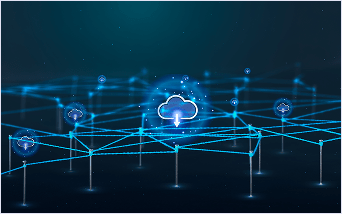We have been working behind the scenes to bring you some improvements to discounting, capturing reasons for discounting, and also allowing discounts to be used in conjunction with other promotions.
Leads and quoting
Now when it comes to quoting your leads, applying discounts and promotions there are three great new parts to this process you need to be aware of.
In the example below, we are quoting Captain America for an 30SQM unit type, which has two different rack rates – an in-store rack rate of $185 and an online rack rate of $175.
The first change here is Storman will allow you to choose which rack rate to base your discount on, the in-store or the online rate.
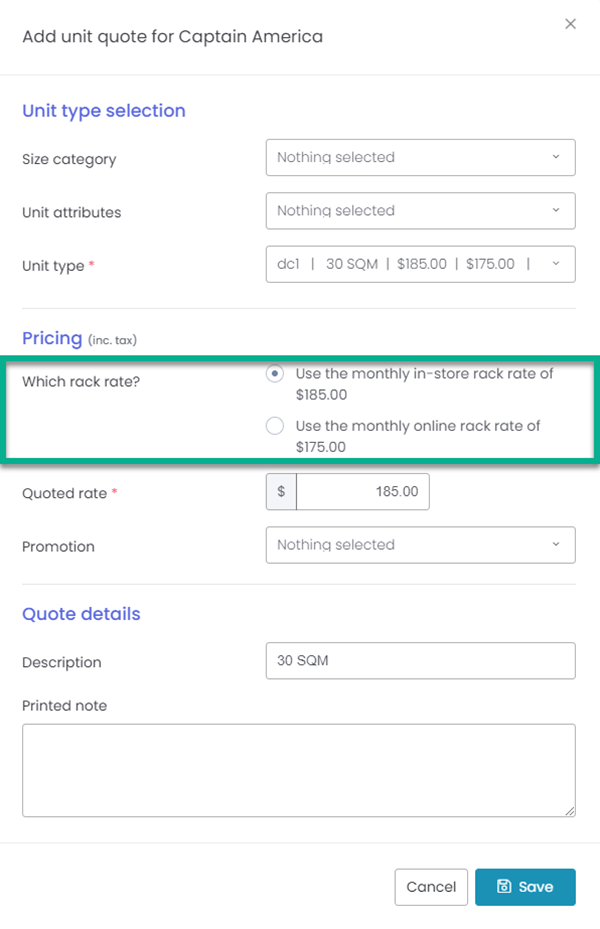
Selecting each different rack rate will automatically update the quoted rate for you and when entering a quoted rate, if it is different from the selected rack rate (higher or lower), you have a new drop-down menu to select the reason for this discount.
Captain America has now negotiated with us to bring the price down to $160.
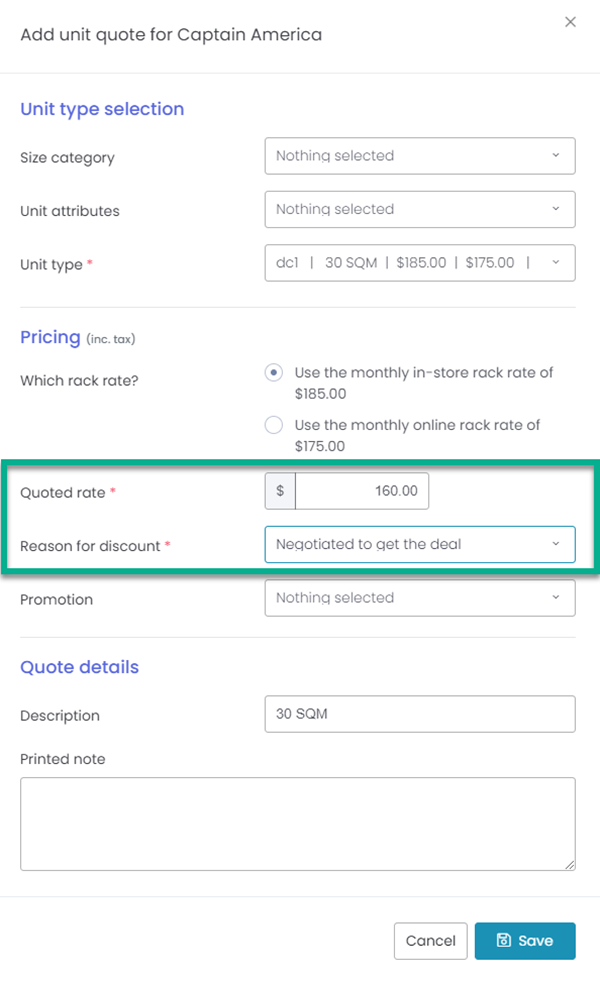
This new data allows you to start capturing (and in the future) start reporting on why your staff and team members may be giving out too many or too little discounts, and the reasons why.
The third and final piece of this puzzle is being able to add a promotion to this quote, and adjust the rate even further after this. You couldn’t do this before. Now you can and we are calling this double discounting!
So far we have Captain America, taking a $185 unit for $160, and we are adding a promotion as well (that we are running this month).
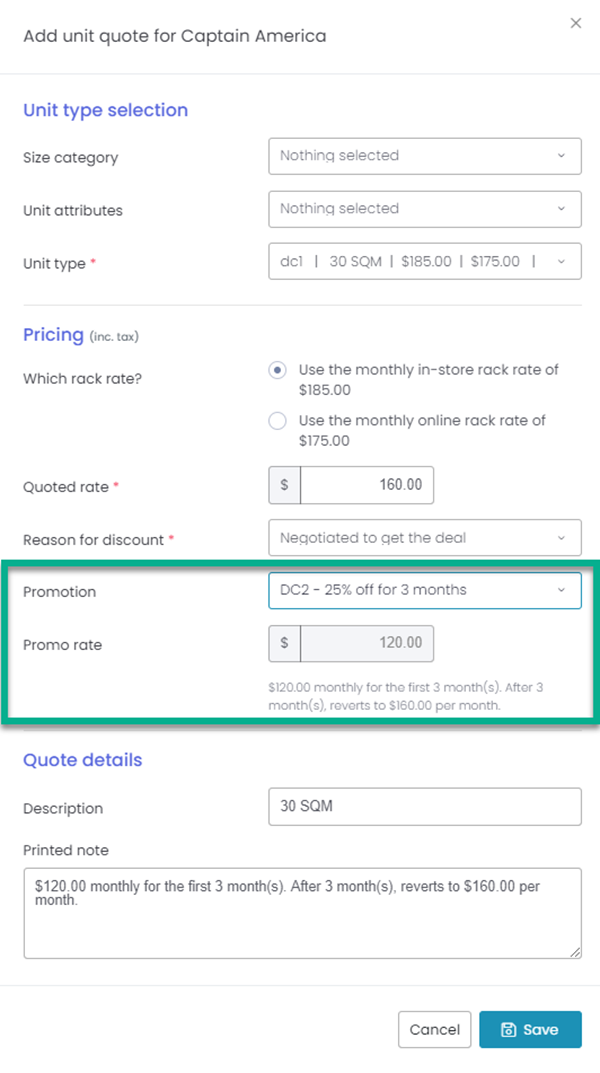
After adding the promotion the price drops to $120 per month for the first 3 months. After 3 months, he will revert back to a great ongoing monthly rate of $160 per month.
Phew what a deal!
Reservations
Leads and quotes are not the only areas in Storman Cloud to receive some fresh new updates, reservations have as well.
Below we have Captain America, who has reserved a monthly car space from us, we don’t offer promotions for our car spaces but we are giving her $55 off a month – again we can capture the reason for this discount, which was to beat the local competition down the road.
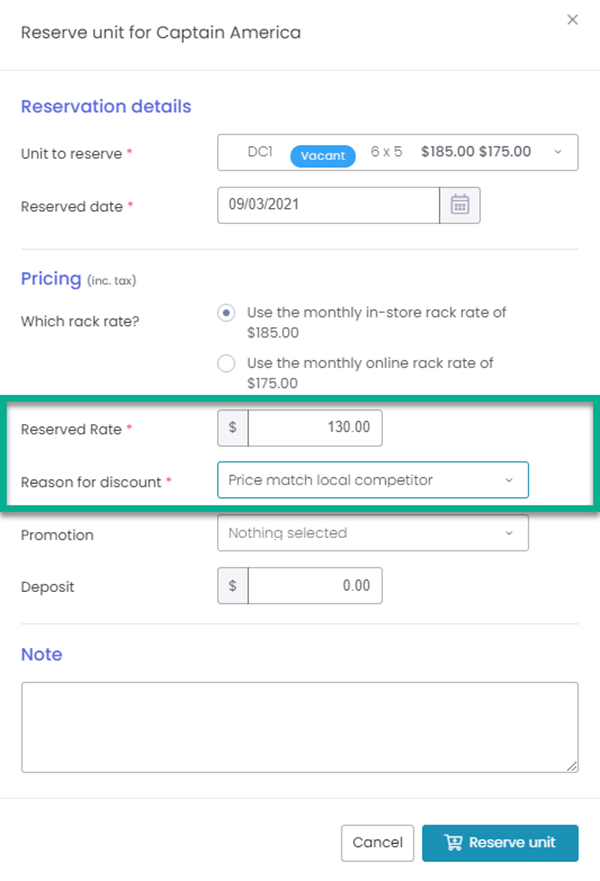
Agreements
Finally, agreements! Whether you are creating a brand new agreement for a new move-in, or someone is simply adding another unit the reason for discounting can be captured in the popup screen pictured below.
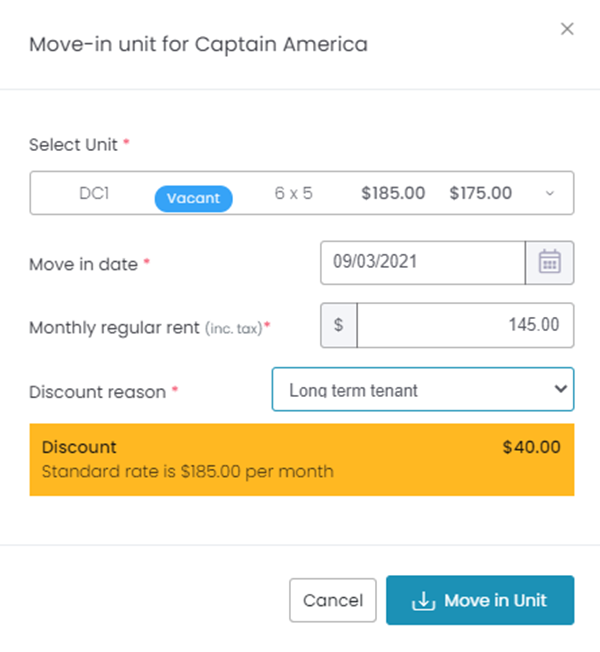
How do I change the discount reasons?
We have created a few discount reasons for you, just to get you started. These are:
- Price match local competitor
- Negotiated to get the deal
- Long term tenant
If you’d like to customize these yourself or add more, this can be done in your Lookup Values, under your System settings.
Happy discounting!