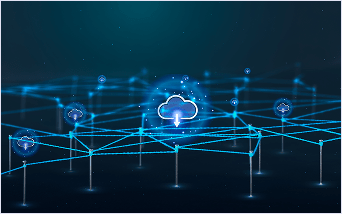We’re almost halfway through 2021 – you know what they say, time flies when you’re having fun! Since the last eNews, we’ve been busy bringing you a range of new features to help you manage your self storage facility – read all about some of the major ones, in this month’s product update!
As always, if you’d like to view our full release notes, you can find them via our support portal.
Customise your invoice to suit your needs!
We’ve added a new feature to help you customise your invoices further. There is now a shiny, new setting in your invoice design screen, allowing you to select if you would like to display your self storage facility’s name or trading name – or both!
For example, we could set up our invoices to display:
Storman Training Ltd trading as Storman Brisbane or Storman Training Ltd T/A Sydney or just Storman Auckland.

Storman Cloud already offers you a number of different invoice footers to choose from, but now, you can design your own! This is a great feature if you have additional information that you’d like to display on your invoice such as international banking details, preferred methods, or even perhaps an informational message or holiday greeting.

Transfer leads to other facilities within your group.
If you’re part of a multi-facility self storage group, it’s probably happened to you before – and it’s not much fun. A new lead walks in, and is really keen to rent a particular size or type of unit – yours are all occupied, but another facility in your group just down the road has some available.
Previously, you’d have to email or call the other facility to let them know, and they’d have the enjoyable task of re-entering the lead’s details. Not anymore!
This great new feature allows you to transfer a lead from one facility to another. All the history comes across with it, and notes, notifications, and a task are created at the receiving end so your team knows exactly what this customer is after.

Convert a reservation to an agreement with our new REST API!
If you’re looking to do more technical work and integration between your facility and your website, our developer-friendly API is a great way to achieve that. You can already use our APIs to embed a range of Storman functionality into your website – things like creating quotes and estimates, taking payments and charging customers, and moving customers in and out.
We’ve now added a new REST API that allows you to automatically convert an online reservation straight to an agreement. If you’d like to learn more about this, or are interested in getting this up and running, our Sales team can help you out – click here to get in touch!
Add and edit fees against your notices.
You can now create fees against your notices, inside correspondence plans. Need to set up a $22 late fee every time someone receives a 14 day late email? Or perhaps a $5 postage fee for every letter or invoice that gets printed? This feature takes care of that for you.
You’ll now find a new edit fees tab in your notice editor popup.
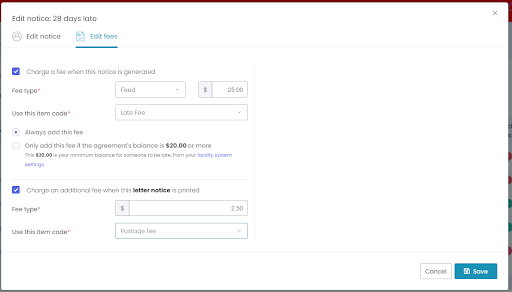
Upload files of up to 20MB to Storman Cloud.
There’s nothing worse than going about your daily administrative tasks, only to be told that the file you’re trying to upload is too large! We’ve now increased the size limit of attachments you can add into Storman Cloud from a generous 5MB to a huge 20MB. Large .PDF documents or higher resolution photos of your units? Not a problem.
Don’t forget about correspondence plans – are your templates up to date?
This is a small note to remind you to check that your email, letter and SMS templates are all up to date!
If you haven’t been editing your templates and correspondence plans in Storman Cloud here is a video from the Storman Cloud Youtube channel to jog your memory.