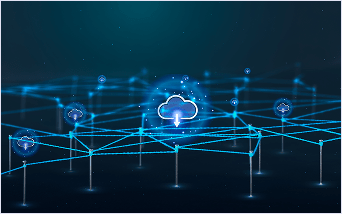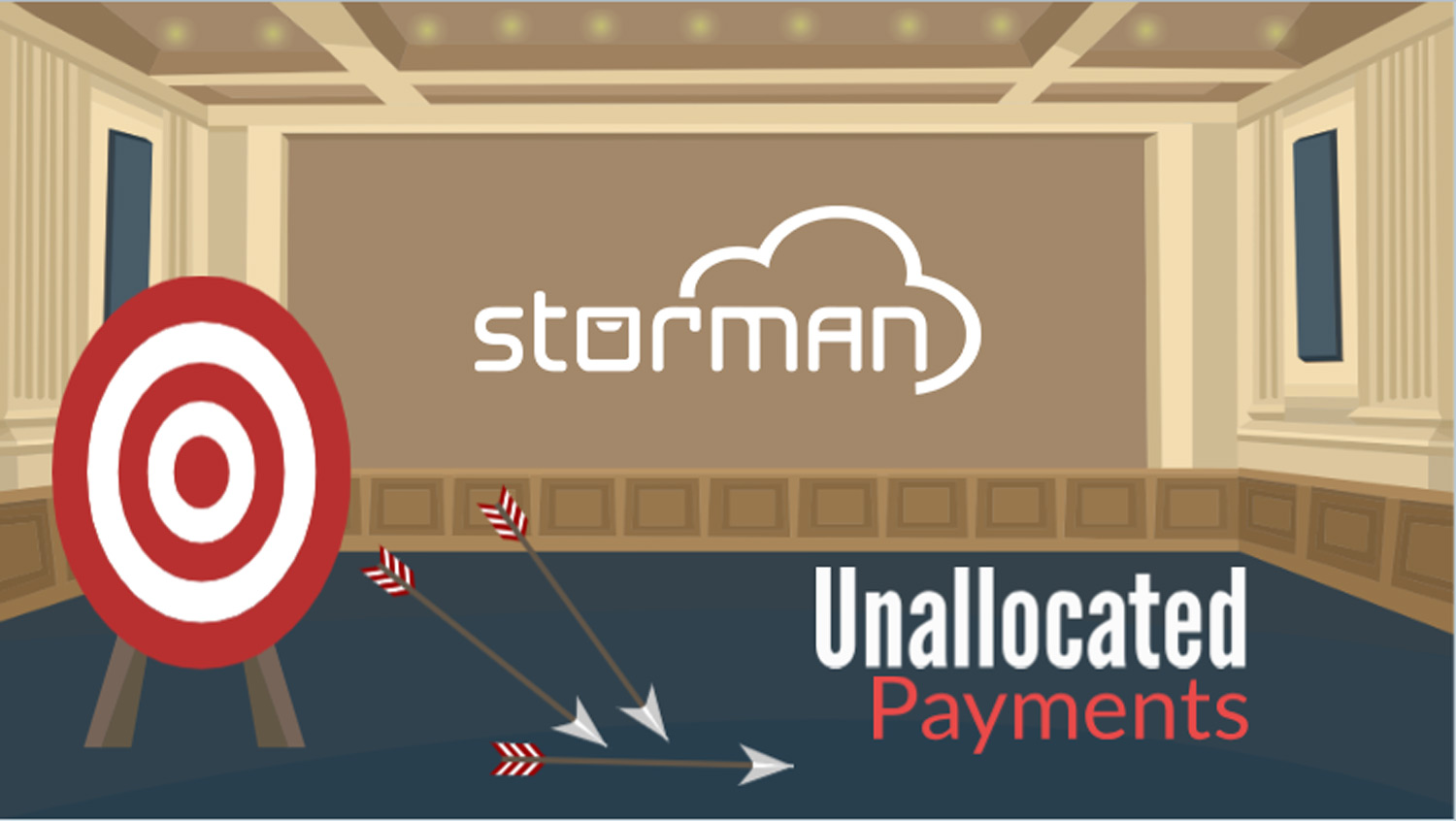Storman Cloud handles unallocated payments brilliantly!
Do you have trouble with storers paying their rental fees and forgetting to tell you, or are they not using their name, unit or agreement number as the reference number?
Problem: Sometimes customers pay via direct bank transfers without using the correct reference. One of your customers phones in saying their gate access is blocked but they are paid up to date. You need to find the transaction fast so you can grant them access while they stand at the gate.
Solution: To help your customer fast and efficiently, you need to find the unallocated payment in Storman and assign it to their account.
How to do it: Navigate to the Banking menu item in the top of your browser as indicated in the video below. The drop down menu will open the Unallocated Payments link. Click on that.
https://ezidebit-1.wistia.com/medias/xg3swo19ct
Storman Cloud will show you a list of all unallocated payments within the system.
On your list should be a payment matching this customer, and by looking at the transaction, you can allocate it quickly to their account. You can click the green arrow to move the payment out of “unallocated” and assign it to the customer’s agreement. You will need the customer’s agreement number or name to do the allocation. Make sure you allocate it to the correct customer.
Storman Payment Services users using Ezidebit and BPAY
If your storers enter their payment customer reference incorrectly, Storman will add these BPAY payments to your unallocated payments account for you automatically, until you find out who made them and update as above.
Need more information about Storman’s integrated payments?
Let Storman make light work of your payments.
With one simple integration, you can give your storers more ways to pay. Using Storman Payment Services, you can collect all your storage payments straight from Storman.
Storman Payment Services